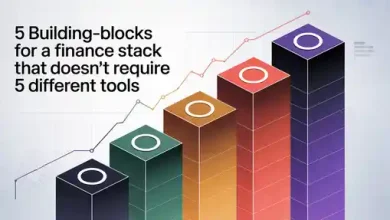HubSpot Onboarding: Your Complete Guide to a Successful Start

Implementing a powerful CRM like HubSpot can transform how your business attracts, engages, and delights customers. But to truly unlock its potential, you need more than just a login — you need a strategy. That’s where HubSpot onboarding comes in.
A proper onboarding process ensures your team understands the platform, sets up key integrations, and builds workflows that support your marketing, sales, and service goals. Whether you’re a growing startup or an established enterprise, a structured HubSpot onboarding experience helps you get measurable results faster and with greater efficiency.
What Is HubSpot Onboarding?
HubSpot onboarding is the guided process of setting up and customizing your HubSpot account so your team can use it effectively. It’s not just about learning the features — it’s about configuring the tools to match your business processes.
During onboarding, experts help you:
- Set up your CRM data structure and user permissions
- Connect marketing and sales assets (like forms, emails, and pipelines)
- Integrate HubSpot with existing tools
- Build reports and dashboards for performance tracking
- Train your team on best practices for using the platform
Think of it as the foundation of your HubSpot journey — ensuring your system is tailored to your needs, data is clean, and your team knows how to use it confidently.
Why HubSpot Onboarding Is So Important
Jumping straight into a CRM without a plan often leads to confusion, wasted time, and missed opportunities. HubSpot is a robust platform with many moving parts, from email automation to deal tracking. Without guided onboarding, businesses can struggle to align their workflows and data.
Here’s why HubSpot onboarding is critical for success:
- Smooth Implementation
Proper onboarding ensures your HubSpot account is configured correctly from day one — no data duplication, no integration issues, and no messy workflows. - Faster ROI
When your team is trained and systems are optimized, you’ll start seeing results — more leads, better conversions, and streamlined communication — much sooner. - Aligned Teams
Marketing, sales, and customer service teams work together more effectively when everyone understands the platform. Onboarding helps establish unified processes across departments. - Customized Setup
Every business is unique. HubSpot onboarding tailors the platform to your structure, goals, and industry — ensuring tools like pipelines, automation, and analytics reflect your exact needs. - Reduced Learning Curve
HubSpot has hundreds of features. Guided onboarding saves time by focusing on what matters most to your specific goals, giving your team confidence quickly.
The HubSpot Onboarding Process: Step by Step
A successful HubSpot onboarding follows a structured plan that covers setup, integration, training, and optimization. Here’s what it typically involves:
- Discovery and Goal Setting
The first step is understanding your business. Your onboarding specialist or agency partner will identify your key goals — whether it’s increasing qualified leads, improving sales efficiency, or enhancing customer retention.
This stage includes:
- Reviewing current marketing and sales processes
- Identifying bottlenecks or inefficiencies
- Setting measurable success metrics (KPIs)
- Mapping how HubSpot’s tools can support those goals
By defining objectives early, the onboarding process stays focused on results that matter most to your organization.
- HubSpot Account Setup
Once the strategy is clear, the technical setup begins. This includes configuring the HubSpot CRM, setting up teams, and defining user permissions.
Key setup tasks include:
- Importing and cleaning contact and company data
- Setting up deal stages and pipelines
- Customizing properties and fields
- Configuring notifications and workflows
- Setting up tracking codes for your website
A well-structured setup ensures your team has clean, accurate data and clear visibility into every customer interaction.
- Marketing Hub Configuration
If you’re using HubSpot’s Marketing Hub, this stage focuses on building out tools that support lead generation and nurturing.
Tasks include:
- Connecting your domain and email sending address
- Designing branded email templates
- Setting up lead capture forms and landing pages
- Creating contact lists and segmentation rules
- Configuring automation workflows for nurturing leads
- Integrating ad accounts and analytics tools
The goal is to create a marketing ecosystem that attracts, converts, and engages leads through automated, personalized experiences.
- Sales Hub Setup
For sales teams, HubSpot onboarding ensures your CRM and pipeline align with your actual sales process.
Tasks include:
- Building customized deal pipelines and stages
- Automating lead assignments and follow-up reminders
- Setting up email templates, sequences, and meeting links
- Integrating calendars and communication tools
- Creating sales dashboards to monitor performance
By aligning your sales process with HubSpot’s tools, your team gains visibility and consistency across every opportunity — improving conversion rates and productivity.
- Service Hub and Customer Success Tools
Customer service is just as important as lead generation. If you’re using the Service Hub, onboarding includes setting up ticket pipelines, live chat, and knowledge base tools.
This helps your support team manage inquiries efficiently, track resolutions, and improve the overall customer experience.
- Integration with Existing Systems
HubSpot integrates with hundreds of third-party tools — from Gmail and Outlook to Salesforce, Shopify, and QuickBooks.
During onboarding, these integrations are configured to ensure data flows seamlessly between systems. For example, when a new customer fills out a form, their details automatically appear in your CRM and email automation workflow.
Proper integration saves time, prevents data silos, and ensures every department works with up-to-date information.
- Reporting and Analytics Setup
One of HubSpot’s biggest advantages is its powerful analytics dashboard. Onboarding includes setting up custom reports and dashboards so your team can track KPIs like:
- Website traffic and lead sources
- Email open and click-through rates
- Pipeline conversion rates
- Customer acquisition costs
- Marketing ROI
Having clear, real-time insights allows you to make smarter business decisions and continuously improve performance.
- Training and Support
Finally, onboarding isn’t complete without training your team. A knowledgeable onboarding partner provides step-by-step guidance, live demonstrations, and hands-on practice so everyone feels confident using the platform.
Training topics may include:
- Navigating the HubSpot dashboard
- Creating and managing workflows
- Segmenting contacts and running campaigns
- Tracking deals and reporting progress
- Using automation tools effectively
When your team knows how to use HubSpot correctly, adoption rates increase and your investment pays off faster.
Working with a HubSpot Onboarding Partner
While HubSpot offers direct onboarding services, many businesses choose to work with a HubSpot Solutions Partner or marketing agency. These certified professionals provide personalized onboarding, focusing on your unique goals and long-term strategy rather than a one-size-fits-all approach.
Benefits of using an onboarding partner include:
- Customized setup aligned with your business model
- Ongoing strategy, not just initial training
- Faster implementation and troubleshooting
- Expertise in marketing automation and inbound strategies
- Dedicated support for scaling your business
Working with a certified partner ensures your HubSpot investment delivers measurable growth — not just system setup.
Best Practices for a Successful HubSpot Onboarding
- Define Clear Goals: Know exactly what you want to achieve before setup begins.
- Involve Key Team Members: Ensure marketing, sales, and service teams all participate in onboarding.
- Clean Your Data: Import only accurate, organized contacts to avoid CRM clutter.
- Prioritize Training: The more comfortable your team is with HubSpot, the faster you’ll see results.
- Review Regularly: Monitor performance and adjust workflows as your business grows.
Final Thoughts
HubSpot is one of the most powerful CRM and marketing automation tools available today — but success depends on how well it’s implemented. A proper HubSpot onboarding process ensures that your business starts strong, with clean data, efficient workflows, and a clear roadmap for growth.
Whether you’re using HubSpot for marketing automation, sales management, or customer service, guided onboarding will help you save time, avoid mistakes, and maximize ROI.
By investing in expert onboarding now, you set your business up for long-term success — creating smoother operations, stronger customer relationships, and measurable growth powered by the HubSpot platform.